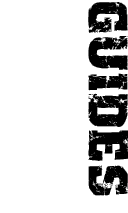furrycat's 3D Studio MAX level editing tutorial
Creating entities
To add an entity into the world, select a Helper object of type Quake and create a QEntity.
There are lots of entities to choose from. The only ones which are really of any use are light and noclass. To create any entities other than actual lights, use the noclass type.
All entities have various attribute/value properties. You can enter them under the Map Parameters rollout. For a full list of entity attributes, consult the swat.fgd game definition in Worldcraft. You should enter your own classname attribute to define the entity's type. For example, a portal has classname func_portal.
As a general rule, lights should have a Color attribute with value of the form "%.3f %.3f %.3f" - where each number represents the R, G or B component of the light's colour, in the range 0.000 to 1.000 - and all entities should have a targetname attribute defining the entity's name.
Caveats
- All maps must contain at least one cell.
- All maps must contain at least one swt_start entity.
- All maps should contain at least one light.
- You must not place an entity inside a brush nor place an entity such that it touches any brush.
- Entities properties you type into the Map Parameters rollout will be applied to the next entity you place and all subsequent entities. Remember this when you want to create entities with different names.
Study the Worldcraft documentation to discover the various entity types you can use ... and how to use them correctly.
On to part four: exporting the map.
Jump to a section
| intro | part 1: What you need | part 2: Creating world geometry | part 3: Creating entities | part 4: Exporting the map |