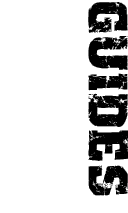furrycat's Milkshape weapon modding tutorial
This tutorial will explain how to use Milkshape to create weapon mods for SWAT3. It is NOT a Milkshape tutorial. There are plenty of these available on the web. Just use Google to find them.
There are notable differences in the way Milkshape users must tackle the problem of SWAT3 modding to how 3D Studio MAX users would attack it. There are similarities too. You may find it helpful to read the 3D Studio MAX documentation in Sierra's Mod HQ FAQ, Room Raider's modelling tutorial or my own weapon tutorial to get a better idea of some of the concepts involved.
What you need
You'll need three things in order to be able to follow this tutorial.
Milkshape 3D:
Mete Ciragan's low-poly model editor. A 30-day trial version is available for download at http://www.milkshape3d.com/ where you will also find tutorials and a forum. After the 30 days are up you are required to register Milkshape at a cost of US$30. If you are reluctant to pay that sum, by all means rush out and buy 3D Studio MAX 2.5...gsmhacking:
gsmhacking is a commandline tool used for editing SWAT3's GSkin mesh and animation files. For more information and for the latest download, visit the gsmhacking homepage. Please read the documentation there. This tutorial assumes you know how to use gsmhacking already.Note that you will require version 3.1.37 or later of gsmhacking to follow this tutorial.
Patience:
No, not the card game; the willingness to spend time trying and retrying to accomplish your goals.Milkshape 3D is a powerful program even though it may look simplistic at first. If you've never used it before you should prepare to spend several days getting to grips with it.
gsmhacking is a commandline program so you will need to familiarise yourself with the command prompt if you haven't already done so. Furthermore, it has acquired a great deal of options since the first release. As is true for any moderately complex piece of software, those people who used it on its first release will appreciate one or two features being added every few weeks while newcomers may wonder how anyone could ever get to grips with all those commands.
Finally, you should be aware that Milkshape to GSM conversion is not an easy task. It is a work in progress, it could be easier, it requires a certain amount of trial and error and the results - after all that - may not be what you expected or even satisfactory. Again, if this is unacceptable to you you are welcome to seek out and learn 3D Studio MAX 2.5, which is a better program, as reflected in its higher price. Everyone else is strongly encouraged to read the tutorial carefully, stick with it and report bugs and problems should any arise.
And with that out of the way let us begin.
Jump to a section
| intro | part 1: Basic weapon concepts | part 2: Weapon orientation | part 3: Materials | part 4: Bones | part 5: Importing the model with gsmhacking |